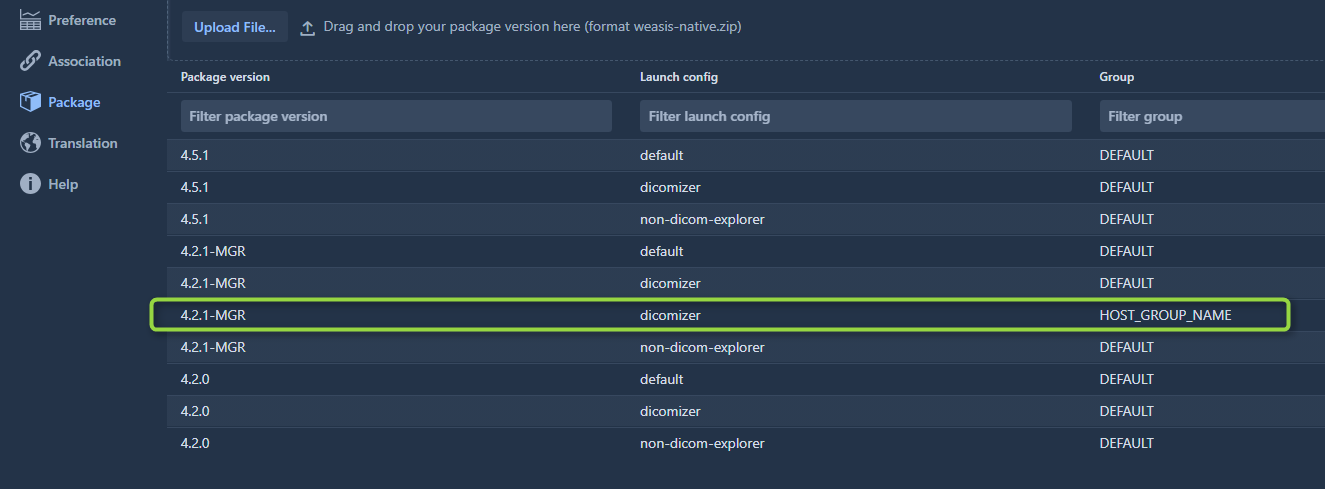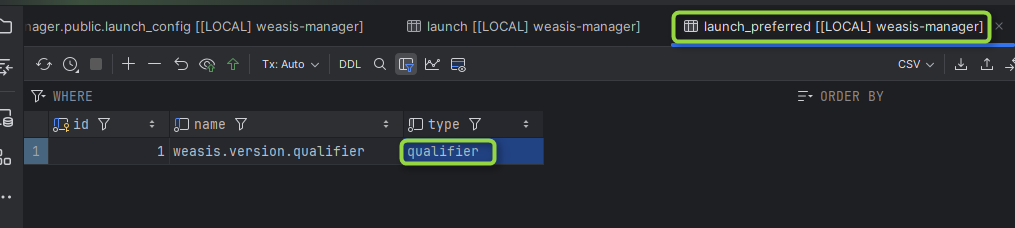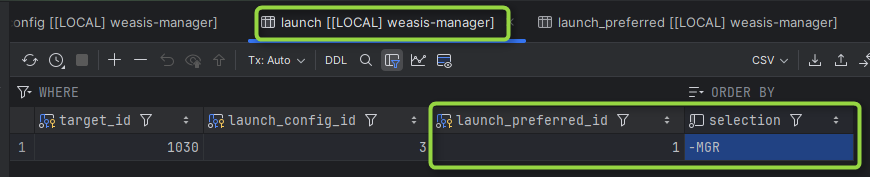Package Qualifier
Default values
When calling the ViewerHub, Weasis will send in an Http header the version installed on the client workstation (User-Agent header).
If the corresponding Weasis version has not been installed on ViewerHub and/or when no qualifier has been associated with the user/host/group making the request, a version and/or a qualifier are used by default to retrieve the resources to launch Weasis.
These default values are defined in the config-server in the application-package.yml file.
Qualifier mapping to user/host/group
In order to be able to test specific versions or to be able to launch a version of Weasis different from the default one for a group, it is possible to specify the version to launch for a user/host/group by mapping a particular qualifier.
In order to use this feature:
- the weasis-native.zip file containing the specific version must be loaded into ViewerHub and associated with a group.
- the “qualifier” property must be defined in the launch_preferred table and must be of type “qualifier”.
- the mapping of the qualifier to use this version must be done at the launch table level for the target/launch_config/launch_preferred association.
If this mapping is not done, the default qualifier defined in ViewerHub configuration will be taken into account (see previous paragraph).
In order to do this mapping, you must define a configuration in the launch table associating the desired group/launch_config, the previous launch_preferred “qualifier” and for the “selection” column specify the qualifier to launch.