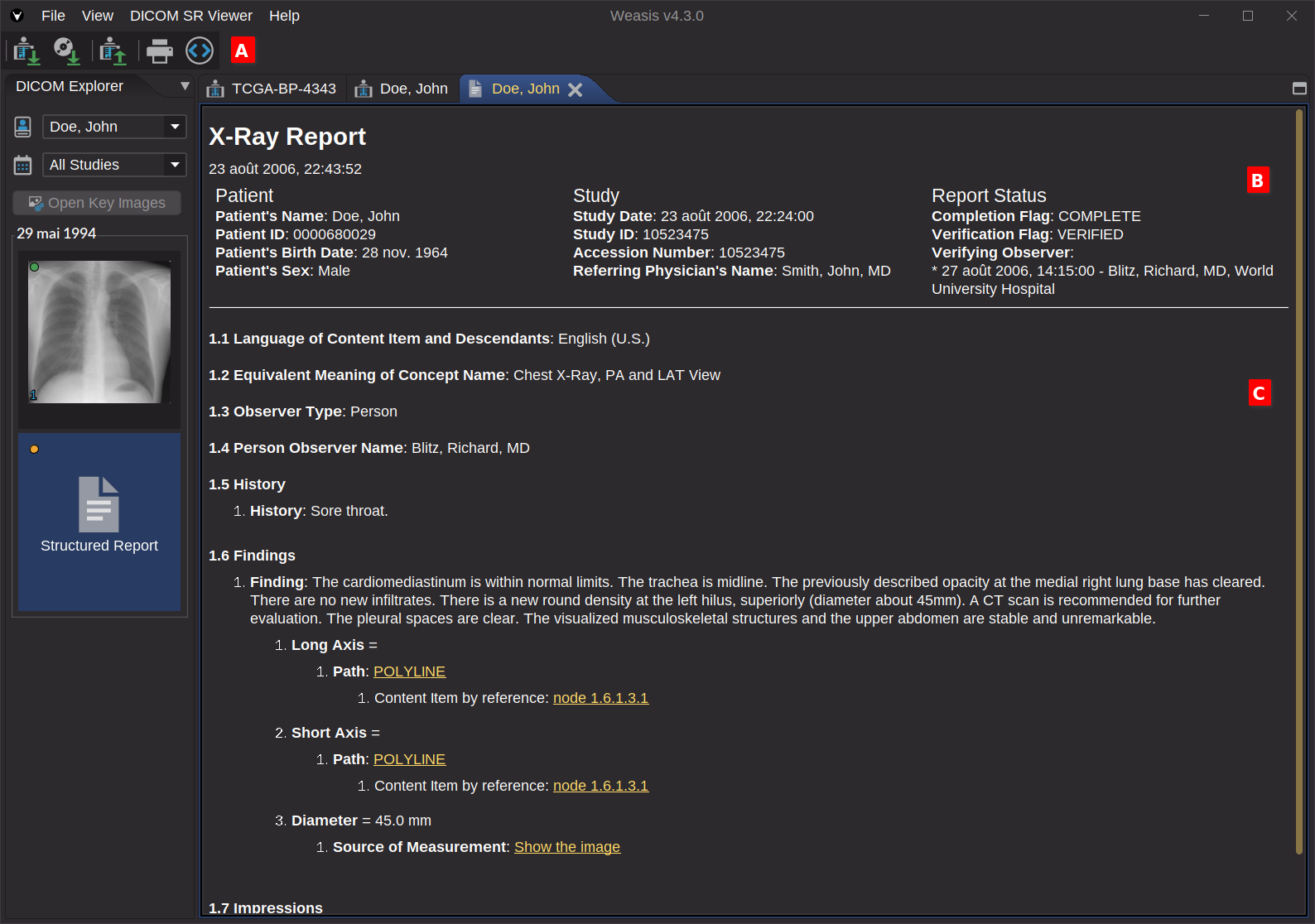DICOM SR Viewer
Displaying DICOM Structured Report
The DICOM Structured Report (SR) viewer is used to display and analyze DICOM SR data. The SR object is a structured collection of content items that represent a report of a diagnostic or therapeutic procedure. The content items are organized in a tree structure, and each item has a relationship with other items.
The viewer displays the content of the SR object in a structured way, allowing the user to navigate through the tree and visualize the content of each item.
Try to open sample SR files Launch
Toolbar A
Actions in the toolbar are:
- Allows you to print the rendering of the SR
- Show the DICOM metadata of the SR
Display SR Header B
The header of the SR object is displayed in a table format with 3 columns containing information about the patient, the study, and the report status.
DICOM SR Tree C
The content of the SR object is displayed in a tree structure. Each node in the tree represents a content item with hierarchical numbering, and the tree structure reflects the relationships between the items.
Some items can have a link to other content items, and the viewer provides a way to navigate through the tree by clicking on the links.
This link can also open a related image which can contain measurements defined in the SR object (e.g., in the image above, clicking on POLYLINE will open the image and display the polyline).