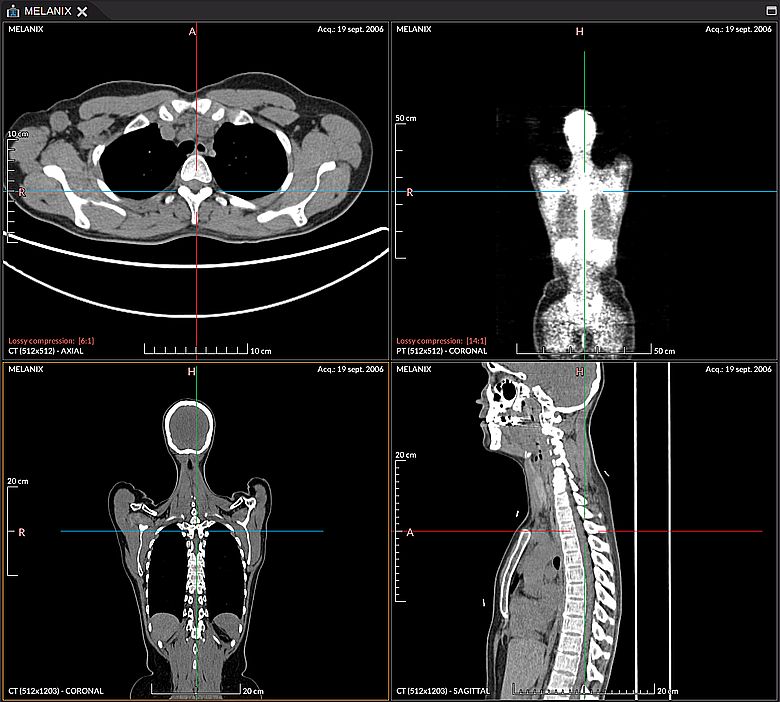3D cursor
3D cursor (crosshair)
The 3D cursor allows you to synchronize the position of several views sharing the same 3D coordinate system.
In order to know which series sharing the same coordinate system, you can select more than one series from the DICOM explorer by right-clicking on a series and selecting “Select related Series”. Then open the series selection by right-clicking again and selecting “2D Viewer > Open”
The crosshair tool can be selected in the mouse buttons on the toolbar or by right-clicking on a view.
Tip
It is possible to change the window/level with the ctrl key while keeping crosshair selected.
Try to load several series and select the 3D cursor. Launch
Info
For more information on the elements related to the orientation of multiplanar views see MPR orientation.
Preferences
The MPR preferences share with the 3D cursor some preferences (Auto center axes: and Crosshair gap at the center). See MPR preferences for more details.