Translation
How to change the language and regional settings
Switching from the user interface
From the main menu, open File > Preferences (Alt + P) and select the desired language and regional format.
Languages in the list have at least 30% translation coverage. For incomplete translations, you can contribute directly through the translation.
Anywhere in the user interface, date and number should be displayed with the selected regional format.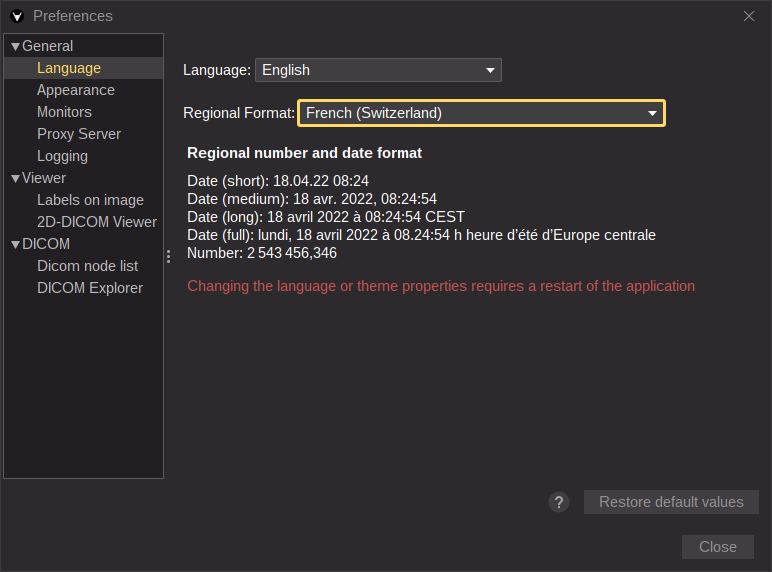
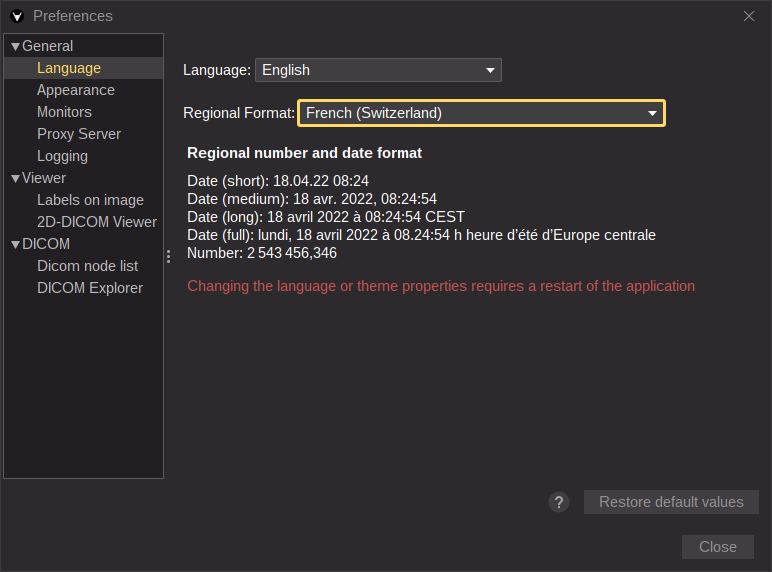
Note
Changing the default locale settings
If you need to change the default settings, please see the preferences.